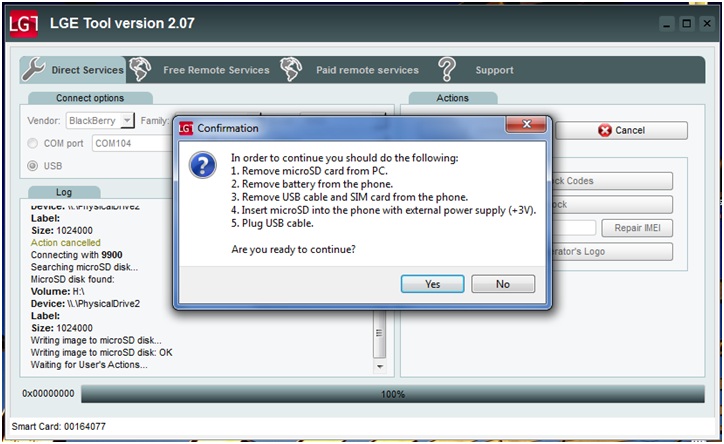Supported models:
In our first balckberry release we made support for these phones:
9620, 9810, 9850, 9860, 9900, 9930, 9981.
All other models currently not supported. WE are working for adding more phone, kindly wait for further announcements.
Function description:
Unlock button: Allows you to make direct unlocking without code
reading and code imput, irrespective of the MEP type in phone. Also
this button reset the MEP code entry attempts (0 left).
Read code button: Allows you to read codes from your phone.
Repair imei button: It`s purpose to change or restore original IMEI of your phone
Remove operator logo button: Use it for full phone debranding -
remove operator logo, reset vendor ID to to default one (-1) and return
your cellphone to original factory settings.
Price:
Price 20 credits per phone for any number of operations (mep0 fix,
unlock, IMEI repair, debranding). In order to use this feature your card
must be registered and activated.
Cable:
To work with blackberry phones you should use
Standart USB cable and modified SD card with power supply (+ 3.0 V)
identical to set which you use for HTC phones.
What is MicroSD cable set:
You need
1) standart USB cable

2) microSD card (8MB - 4GB, don't use SDHC) with two thin wires (pin4=+3V, pin6=GND)

3) External power supply (+3V or +3.7V, for example 2xAAA battery).

4) Any MicroSD USB card reader:

How to work with this set with BLACKBERRY phones:
Firstly you put card in external card reader WITHOUT EXTERNAL POWER and make phone image with LGtool and simple USB cable.
after this you INSERT modified card to phone, CONNECT EXTERNAL POWER, connect USB cable to phone without battery and follow on-screen instruction.
How to work with this set with HTC phones
here
We recommend you to use quality SD cards like Samsung, Kingston etc. not less than 2 Gb size.
Usage:
here is example of program log when you repair IMEI on BB 9900
Code:
Connecting with 9900 Searching microSD disk...
MicroSD disk found:
Volume: F:\
Device: \\.\PhysicalDrive1
Label:
Size: 2001403904
Writing image to microSD disk...
Writing image to microSD disk: OK
Waiting for User's Actions...
Searching Phone...
Getting Phone Info...
Serial Number: 99183bc0
BlackBerry RTAS Server Authorization...
Connecting to server...
Sending data to server...
Receiving data from server...
Sending RTAS Certificate to phone...
RTAS Authorization: OK
Connection With Phone...
Searching Phone...
Phone Found...
Connected
Repairing IMEI
Repairing IMEI... Please Wait...
Repairing IMEI: OK
IMEI: 351530-xx-xxxxxx-2
IMEI successfully repaired
Attached Files
qc_hs_usb_drv.zip (2.84 MB, 1494 views