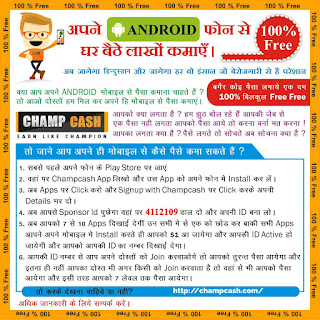Welcome to Octoplus/Octopus Box Samsung software version 1.9.4
-----------------------------------------------------------------------------------
Platform: Samsung Android
Selected port: COM308
Selected model: SM-N910T
Reading info...
Mode: Normal
Firmware compiled date: Oct 17 2014
Firmware compiled time: 17:00:00
Firmware released date: Nov 11 2014
Firmware released time: 19:36:24
SW Version: MPSS.DI.3.0.c5-00300-M9625TAARANAZM-1.7386.2
Please, press "OK" button on the phone to allow USB debugging..
Detected phone model: SM-N910T
Firmware compiled date: Thu Nov 13 17:59:11 KST 2014
PDA version: N910TUVU1ANK4
CSC version: N910TTMB1ANK4
SW version: N910TUVU1ANK4
Phone IMEI: 354594060440686
Phone SN: RF8FA06GCZB
Android version: 4.4.4 (KTU84P)
Unlocking phone...
Phone will restart now. Please don't disconnect cable! Phone is successfully unlocked
To finish the operation, please restart the phone via phone's menu
(don't disconnect the battery!)