BRMIRACLE TEAM...
Tuesday, 25 June 2013
21:46
21:44
Monix r265 dead recovered by flashing
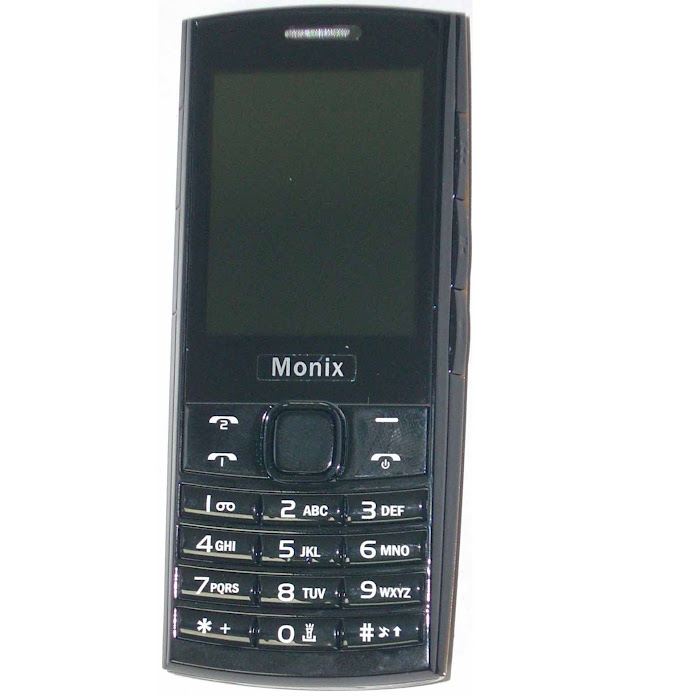
MONIX R265 DEAD RECOVERED BY FLASHING COOLSEND CPU SUCESSFULLY RECOVERED BY MIRACLE EAGLE-EYE TRULY FOR CHINANOTHING ELSE...
21:43
21:43
21:41
Micromax x368 mtk 6235 cpu read code/blink fix
MICROMAX X368MTK 6235 CPU READ FLASH FILE READ PHONE CODE AUTO UNLOCK READ NV FILE BLINK FIX BY FORMATE AFTER FORMATE RESTORE IMEI SUCESS FULLY FOR RESTORE IMEI ALWAYS USE FROM BACK SIDE OF STICKERI HAVE TWO SET 1FOR READ CODEAND 2ND FOR BLINKINGALL DONE ONLY WITH MIRACLE EAGLE-EYE...
21:39
LGTOOL 2.15 released. Support for new models and new features for a lot of LG phones.

LGTOOL by SEtool team Version 2.15 released! New version highlights: Added support for LG Optimus G series smartphones! Added flash firmware feature for a group of mid-range LG phones! Added world's first support for 3 most new LG models! DIRECT DOWNLOAD LGTOOL & SGTOOL DOWNLOAD LGTOOL & SGTOOL...
21:38
Reliance Haier CG220 phone lock done by chinaking box..
Reliance Haier CG220 (qualcomm cpu) phone lock done by chinaking box.... 1, Download and Install the usb drivers... 2, power on phone and connect with usb cable to your system.. 3, After connect the phone it will found automatically... 4, Open chinaking box, select CDMA, select qualcomm CDMA in...
Subscribe to:
Posts (Atom)


