Samsung I9070 Galaxy S Advance
Successfully Boot Repair Done
By
Syed Mobile Zone
Special Thanks To
MalikUnlocking
For Guide
˙·٠•●♥
I'm Not "HANDSOME"
But I Can Give My "HAND" To "SOME" One Who Needs Help.
Beauty Is In Heart,Not In Face...!˙
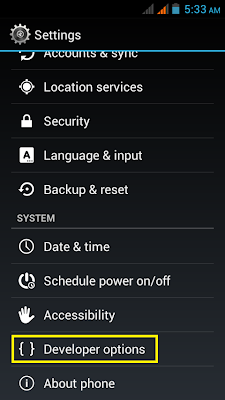
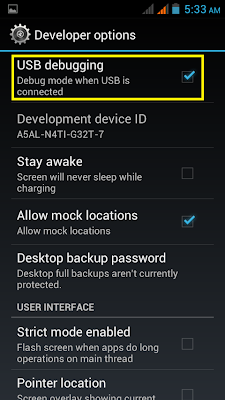
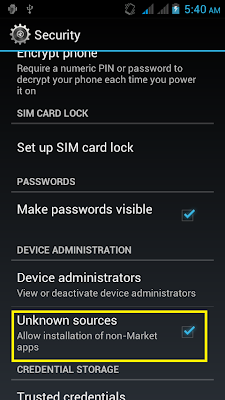
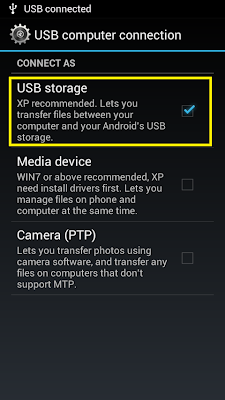

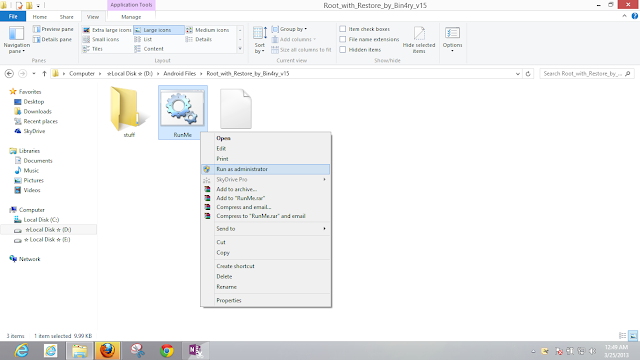
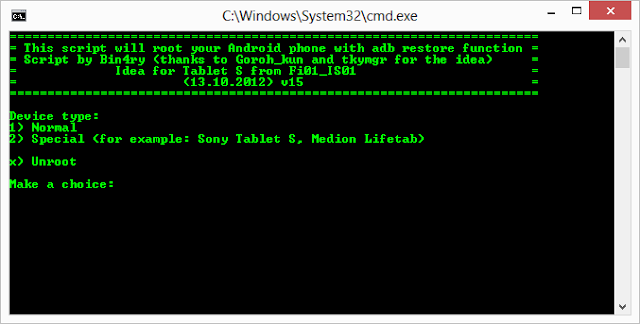
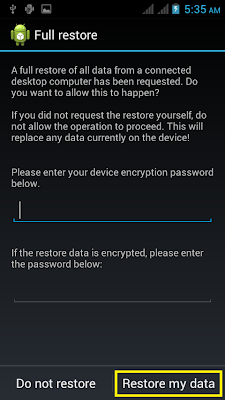
Windows Phone 8 Flashing Started
Loading Flash Files Please Wait...
======================================================
Windows Phone 8 Lumia Flasher
======================================================
If the Phone is ALIVE
1. Power On the Phone and Connect it to the USB Port
If the Phone is DEAD
1. Connect Phone to the USB Port
2. Press and Hold the VOLUME DOWN and POWER Buttons
3. Wait until the Phone Vibrates Shortly...
4. Stop Pressing the Buttons...
======================================================
================================================
Basic Phone Information
================================================
SW Version : 1028.3534.1343.0002
IMEI Plain : 358342050160336
HW Version : 5001
Phone Type : RM-937
Product Code : 059V256
Basic Product Code: 059T1K3
Module Code : 0205754
PSN Number : CMP215862
Manufacturer ID : RM-937_apac_hong_kong_222
Operator Name : 000-HK
Phone Version : BuildDate : Oct 13 2013 , BuildType : Release , HelloString : NCSd for WP8 , Version : 3.5
Security Mode : Restricted
Variant Information: VAR APAC HK CV YELLOW
================================================
Extended Phone Information
================================================
Public ID : A88438F3A8F47E5C5A990E604F659EA918B61D4C
Wireless Lan 0 ID: A4:77:60:2A:B0:48
Wireless Lan 1 ID: A4:77:60:2A:B0:49
Wireless Lan 2 ID: A4:77:60:2A:B0:4A
Wireless Lan 3 ID: A4:77:60:2A:B0:4B
Bluetooth ID : A4:77:60:29:DD:5C
================================================
Simlock Information
================================================
SIMLOCK STATE : Not Locked
Booting Flash Mode Initiated...
Please wait upto 15 Seconds for HW Reset
Boot Flash Mode Successful...
Phone Info Query Start...
Blocks Returned: 0x07 Blocks
Block ID 0x01 : 00241000
Block ID 0x02 : 00240000
Block ID 0x03 : 03A3E000
Block ID 0x05 : Nokia.MSM8974.P6081.2.2
Block ID 0x0D : 0001
Block ID 0x0F : 0301010100000101FF
Block ID 0x10 : 01000F0000
Checking SD Card Size...
Card Size: 0x00000000
Checking Platform Security Status...
Platform Secure Boot Status: Active
Secure FFU EFUSE Status: Active
Debug Status: Active
RDC Status: Not Active
Authentication Status: Not Active
UEFI Secure Boot Status: Active
Checking Secure FFU Mode...
Secure FFU Mode :
Query Flash App Information...
Flash App Information: 020214022500
UEFI App: FLASH APP
Flash App Protocol Version: 2.20
Flash App Implementation Version: 2.37
Query ROOT KEY HASH...
ROOT_KEY_HASH: 3774964A7E6AC7EF7D428DDC0C0EAD71640B0D8DD3BFC3829110AF2D8ED68D7C
Sending Image Signatures...
Image Signatures Accepted!
Erasing Data Partition...
Data Partition Erased Successfully
Preparing Buffers for DATA LOOP...
Allocating System RAM OK!
Start Sending DATA BLOCKS...
Finished Sending all DATA BLOCKS!
Exiting FLASH Mode via REBOOT...
Exit FLASH Mode Successful!
Flashing Done!
Total Flashing Time : 00:05:15
Copyright @ 2013-2015 Android Mobile Doctor.