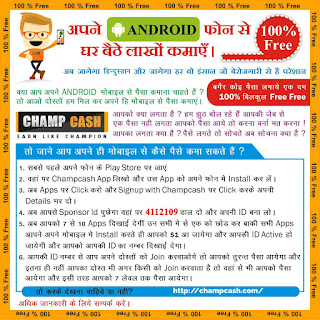Sony Xperia ST23i Sony Logo only Done!
Status Sony Logo only
Tools
Flashtool
ST23i-11.0.A.5.5
How to install firmware
*Do not plug your phone to computer and charge it to 100%!
*Go to settings and enable USB Debugging and Unknown Sources.
1. Download ftf from post above depending on model. 2. Install latest Sony PC Companion (needed for drivers). 3. Install latest Flashtool. 4. Go to (C://flashtool/drivers) and install driver file. 5. Copy ftf to (C://flashtool/firmwares) and delete other ftf files in there. 6. Open Flashtool. 7. Click on big lightning button. 8. Choose flashmode. 9. Choose correct ftf (left side), do not touch anything else and click ok.
10. Wait. 11. 1Image will show up on your computer - Turn off your phone. 12. Plug it in USB while holding vol- button. 13. Wait.
14. When flashing finished text appears unplug your phone and turn it on.
* It may take a while to turn on (Don't panic).
Logs
Code:
08/039/2013 12:39:49 - INFO - <- This level is successfully initialized
08/039/2013 12:39:49 - INFO - Flashtool Version 0.9.11.0 built on 2013-06-04 22:50:00
08/039/2013 12:39:51 - INFO - Device connected in fastboot mode
08/039/2013 12:39:58 - INFO - Selected Sony Xperia Miro (Mesona) ST23i / 11.0.A.5.5 / Europe
08/039/2013 12:39:58 - INFO - Preparing files for flashing
08/040/2013 12:40:31 - INFO - Please connect your device into flashmode.
08/040/2013 12:40:42 - INFO - Device disconnected
08/040/2013 12:40:49 - INFO - Device connected in fastboot mode
08/041/2013 12:41:02 - INFO - Device disconnected
08/041/2013 12:41:11 - INFO - Device connected in flash mode
08/041/2013 12:41:12 - INFO - Opening device for R/W
08/041/2013 12:41:12 - INFO - Device connected in flash mode
08/041/2013 12:41:12 - INFO - Reading device information
08/041/2013 12:41:12 - INFO - Phone ready for flashmode operations.
08/041/2013 12:41:12 - INFO - Current device : ST23i - YT910062J7 - 1266-4437_R4D - 1261-5091_11.0.A.2.10 - WORLD-i_11.0.A.2.10
08/041/2013 12:41:13 - INFO - Start Flashing
08/041/2013 12:41:13 - INFO - Processing loader
08/041/2013 12:41:13 - INFO - Checking header
08/041/2013 12:41:13 - INFO - Flashing data
08/041/2013 12:41:15 - INFO - Loader : S1_Root_a8a4 - Version : R5D030 / Bootloader status : ROOTABLE
08/041/2013 12:41:15 - INFO - Disabling final data verification check
08/041/2013 12:41:15 - INFO - Processing partition-image.sin
08/041/2013 12:41:16 - INFO - Checking header
08/041/2013 12:41:16 - INFO - Flashing data
08/041/2013 12:41:16 - INFO - Processing kernel.sin
08/041/2013 12:41:16 - INFO - Checking header
08/041/2013 12:41:16 - INFO - Flashing data
08/041/2013 12:41:17 - INFO - Processing fota1.sin
08/041/2013 12:41:17 - INFO - Checking header
08/041/2013 12:41:17 - INFO - Flashing data
08/041/2013 12:41:17 - INFO - Processing fota0.sin
08/041/2013 12:41:17 - INFO - Checking header
08/041/2013 12:41:17 - INFO - Flashing data
08/041/2013 12:41:18 - INFO - Processing amss.sin
08/041/2013 12:41:18 - INFO - Checking header
08/041/2013 12:41:18 - INFO - Flashing data
08/041/2013 12:41:21 - INFO - Processing amss_fsg.sin
08/041/2013 12:41:21 - INFO - Checking header
08/041/2013 12:41:21 - INFO - Flashing data
08/041/2013 12:41:21 - INFO - Processing modem_fs2.sin
08/041/2013 12:41:21 - INFO - Checking header
08/041/2013 12:41:21 - INFO - Flashing data
08/041/2013 12:41:22 - INFO - Processing modem_fs1.sin
08/041/2013 12:41:22 - INFO - Checking header
08/041/2013 12:41:22 - INFO - Flashing data
08/041/2013 12:41:22 - INFO - Processing cache.sin
08/041/2013 12:41:22 - INFO - Checking header
08/041/2013 12:41:22 - INFO - Flashing data
08/041/2013 12:41:24 - INFO - Processing system.sin
08/041/2013 12:41:24 - INFO - Checking header
08/041/2013 12:41:24 - INFO - Flashing data
08/042/2013 12:42:58 - INFO - Processing userdata.sin
08/042/2013 12:42:58 - INFO - Checking header
08/042/2013 12:42:58 - INFO - Flashing data
08/043/2013 12:43:05 - INFO - Ending flash session
08/043/2013 12:43:05 - INFO - Flashing finished.
08/043/2013 12:43:05 - INFO - Please unplug and start your phone
08/043/2013 12:43:05 - INFO - For flashtool, Unknown Sources and Debugging must be checked in phone settings
08/043/2013 12:43:06 - INFO - Device connected in flash mode
08/043/2013 12:43:47 - INFO - Device disconnectedMy Finish Product