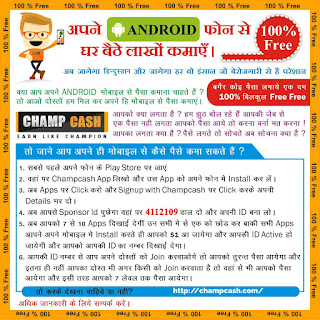VolcaoBox 2.1.8Whats new ?World's 1st Added SPD Android Verification system
World's 1st Added SPD Android Verify your phone is Safe for format
World's 1st Added SPD Android Verify your phone is Safe for Root
World's 1st Added SPD Android Verify your phone is Safe for READ INFO
Added MTK 6260 Read Flash
Added MTK 6260 Write Flash
Added MTK 6260 Imei Repair
Added MTK 6260 Read privacy code
Adjust MTK Android One-key Root(Solve some phones failed to root)
Adjust coolsand Read flash bug
Read Instructions VERY CARE FULLY !!About this Update Please Read very Care Fully before you operate any operation !!VolcanoBox 2.1.8 Launched world's 1st SPD Android Verify Partitions
System. for this Function you can Verify you mobile is SAFE for ROOT or
Format or Read info. for this you must have Mobile in Powered ON
condition & with Usb Debug mode ON !!. What you have to do it Simply
Plug usb cable and click on Partition from Volcano soft and run it. it
will tell you is your Phone Supported for SAFE format / ROOT etc or not.
If software tell you is safe it will become log in GREEN color and if
software tell you is not safe it will show you log in RED color.
so here we start...If software software show you log like this in GREEN COLOR.... This mean your phone is Supported for SAFE Root, format etc..
Code:
Partition as follows. It's supported to format and ROOT the mobile phone.
>>mtdparts=sprd-nand:256k(spl),512k(2ndbl),256k(params),512k(vmjaluna),10m(modem),3840k(fixnv),3840k(backupfixnv),5120k(dsp),3840k(runtimenv),10m(boot),10m(recovery),200m(system),190m(userdata),60m(cache),256k(misc),1m(boot_logo),1m(fastboot_logo),3840k(productinfo),512k(kpanic)
Code:
Partition as follows. It's NOT supported to format and ROOT the mobile phone.
>>mtdparts=sprd-nand:256k(spl),512k(2ndbl),256k(params),512k(vmjaluna),10m(modem),3840k(fixnv),3840k(backupfixnv),5120k(dsp),3840k(runtimenv),10m(boot),10m(recovery),200m(system),190m(userdata),60m(cache),256k(misc),1m(boot_logo),1m(fastboot_logo),3840k(productinfo),512k(kpanic)
Download & Run 2.1.8
click on SPD
Select 6820
Select One Key Root
Select Partition
untick auto pinout
Plug normal usb cable to mobile in powered on condition
Usb debug must be Enabled
Click on run.
wait few sec it will Show you Logs as i describe above
Q:
what is usefull if phone have pattern lock or any other problem and it
have not usb debug Enabled then this option is useless how we can do
that ? A: Yes it's true that if phone have pattern lock or any other problem
and usb debug not Enabled this function is really useless but infact
it's not useless. many time we can't found factory files and many time
Same working phone we can get from market so here is hint . Take same
working phone, Should be 100% same, plug phone with usb and check is it
Safe to format or not. if it's safe then you can do it without any
problem and if phone is not safe then you simply don't do. so basically
we make this function just to verify is phone is SAFE for format, Root
etc or not...
Q: I plug phone but software not recognized or Software hang on "<<" then what to do ?A:
Perform these StepsMAKE SURE
YOUR PHONE IS CONNECTED IN POWERED ON CONDITION AND USB DEBUG ENABLED
AND ADB ANDROID DRIVERS ARE INSTALLED AND YOU CAN SEE ADB ANDROID PHONE
IN DEVICE MANGER !!!!!!go to start
go to run
type "CMD"
clck on run
( go to Volcanobox 2.1.8 Folder/Tools ) for exmaple you have Volcano
2.1.8 in C: Drive so you should type this these commands. ( write all
command without "" and right after every command you should press Enter
button from keyboard)
"C:\" ( Press Enter )it will become here
C:/> then type
"cd VolcanoTool_v2.1.8\tools" ( Press Enter )it will become here
C:/VolcanoTool_v2.1.8\tools>then type
"adb devices"now check what it's show to you
if it's show like this
* daemon not running. starting it now on port 5037 * * daemon started successfully * List of devices attached C:/VolcanoTool_v2.1.8\tools> this mean your phone is not detecting by your computer's ADB.exeif it's show like this
* daemon not running. starting it now on port 5037 * * daemon started successfully * List of devices attached 19761202 device C:/VolcanoTool_v2.1.8\tools>This mean your phone is detect by your computer's ADB.exe
Type this command
"adb kill-server" ( press enter button ) and again "adb kill-server" ( press enter button )so here you have to do totally two different ways to work with it.
so we will start
if you phone not detecting by your computer's ADB.exe then you have to do this Keep phone connectedgo to ( in windows Explorer )
C:\Documents and Settings\"Your name"\.android ( Your name should be your profile name here for exmaple "Jhon", "Anglina" etc ) there you can see some files
check do you have "adb_usb.ini" file in that folder or notIf you have then open it in note pad if not then create new file named "adb_usb.ini" and save it. Be sure you save .INI extension not safe in any other format for confirm open C: Drive in Windows Explorer go to Tools click on Folder Options click on view Untick Hide extension for known file type click on ok now see that file is exactly "adb_usb.ini" be sure it's not "adb_usb.ini.txt" etc so as you done open it in note pad, ( if you already have this file then don't create new one just open it ) type this in new line and save it "0x1782" ( write without "" ) so after you save fileopen CMD again ( which already opened previously ) Type these commands
"adb kill-server" ( press enter button )and again
"adb kill-server" ( press enter button )now type
"adb devices" ( press enter button ) now it should show like this
* daemon not running. starting it now on port 5037 * * daemon started successfully * List of devices attached 19761202 device C:/VolcanoTool_v2.1.8\tools>now you are ready to go.so right after this disconnect phone and connect it again and type these commands "adb kill-server" ( press enter ) "adb kill-server" ( press enter ) "adb device" ( press enter ) as it's show
* daemon not running. starting it now on port 5037 * * daemon started successfully * List of devices attached 19761202 device C:/VolcanoTool_v2.1.8\tools> Keep this CMD open and go to Volcanobox and perform these steps to know is my phone Supported for SAFE format or not !! click on SPD Select 6820 Select One Key Root Select Partition untick auto pinout click on run now it will show you your phones details in just 1 sec after you can do what ever you want !!
Code:
Partition as follows. It's supported to format and ROOT the mobile phone.
>>mtdparts=sprd-nand:256k(spl),512k(2ndbl),256k(params),512k(vmjaluna),10m(modem),3840k(fixnv),3840k(backupfixnv),5120k(dsp),3840k(runtimenv),10m(boot),10m(recovery),200m(system),190m(userdata),60m(cache),256k(misc),1m(boot_logo),1m(fastboot_logo),3840k(productinfo),512k(kpanic)
from now no more SPD ANDROID PHONE WILL BECOME DEAD IF YOU VERIFY IT
BEFORE FORMAT OR ROOT.... Keep in mind we had tested over 110 phones non
of phones become dead while verifying !!
Very special Thanks to StannerDownload linkDownload MediaFire