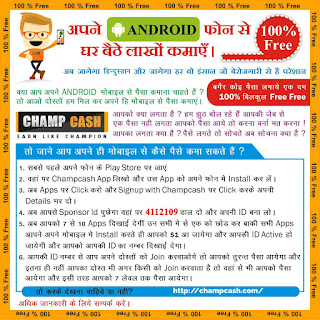Galaxy S6 Edge SM-G925T Ver 5.1.1 Unlock Done
UNLOCK INSTRUCTIONS:
Phone must be rooted!
If the software can't root the phone automatically,
then you must root your device manually.
1. Power on the phone.
2. Tap 7 times on 'Build number' in 'Settings'-'About phone' to enable 'Developer options',
go to 'Settings'-'Developer options' and enable 'USB debugging'.
3. Connect the phone to PC with USB cable, install drivers if needed.
4. Press 'Unlock' button for direct unlock.
Operation: Unlock
Selected model: SM-G925T
Software version: 21.9
Waiting ADB device... OK
Reading phone info...
Model: SM-G925T
Android version: 5.1.1
Product code: SM-G925TZWATMB
Phone version: G925TUVU2COF6
PDA version: G925TUVU2COF6
CSC version: G925TTMB2COF6
CSC country code: USA
CSC sales code: TMB
HW version: REV0.2
Phone S/N:
Modem board: SHANNON333
RF cal date: 20150521
IMEI:
Checking Super user right... true
Reading nv data... OK
Checking magic... OK
Initialization AT RIL... OK
Sending request to server... OK
Calculating... OK
Writing nv data... OK
Rebooting phone... OK
Unlock done
Done with Samsung Tool PRO v.21.9
Thnx Z3X Team