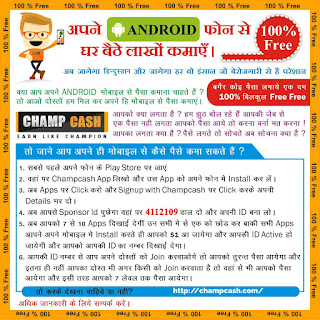Thursday 28 February 2013
20:48
20:45
Symphony W60 Hard Reset wipe data factory reset And Root 100%
Symphony W60 Hard Reset wipe data factory reset
1) Press Hold Volume Up & Down
2) Press Power
3) Show Screen Recovery Mode :Volume Up / Factory Mode :Volume Down
4) Click Volume Up
& Show Screen Android Logo
5) Click This
6) choice wipe data/factory reset
Now Enjoy
20:37
Symphony W25 Hard Reset & Root 100%
Found Hard Reset & Root methods:
Detailed Method for Rooting Symphony W25
Step 1:
Download the ROM from the following link: TO SEE LINKS JOIN US
Step 2:
Copy the downloaded update.zip file to the root of the memory card and then insert the memory card into the phone.
Step 3:
Power off the phone (note the battery should be kept above 50%) press and hold up the volume + key sources
Continue holding
Until the recovery screen appears red, then let go
Step 4:
Select apply update from sdcard (in the recovery screen, use the volume
key up to move up and down, press and hold the power key to
select)
Step 5:
Select the file update.zip
Wait till your ROM file gets installed
The machine has completed installing ROM file
Step 6: Select Reboot now
20:36
Symphony W25 Flash File By SohidulBokul
Symphony W25 Flash File By SohidulBokul
Symphony W25
Coming Soon.
Read More
Read More
20:33
New Symphony Xplorer W100 Hard Resert Tested me

Here Is Screen Short
Quote:
| Press Volume Up+ Power Together Release The Power |
Quote:
Select Factory Reset With Volume Down And Press Power Button
20:31
Symphony XT10 (MTK-6252)
Info :
TINNO52_11B_GEMINI_PCB01_GPRS_MT6252_S01.F5010B_MP _F5_BD_F2_04_V22.BIN
Project ID : F5010B_MP_F5_BD_F2_04_V22
CPU_Type = MT6252
CPU_ID = 00000007
NOR_ID = 00EF006000170000
NOR_Size = 8MB
RAR Password : Ashfaq~Tawhid~Rayan
20:28
CWM For Micromax A45/Symphony W10
Heey ! ......
I am Here with The CWM For W10 ,
Though it is not tested yet ! Need some testers !
Please Report back if this worked for you Guys !
Warning :I AM NOT RESPONSIBLE For ANY DAMGES TO YOUR PHONE OR YOUR BRAIN !
Here's how to get Clockworkmod recovery
with SP Flash Tool:
First install the drivers ! https://www.dropbox.com/s/i6ar6wybln...A45%282%29.zip
1. Download SP Flash Tool https://www.dropbox.com/s/a7ca3n6umm...SPF%20Tool.zip
2. Download MT6573_Android_scatter.txt. https://www.dropbox.com/s/ns6pcbhvp2...catter.txt.txt
3. Download a45recovery-cwm.zip and extract it. https://www.dropbox.com/s/ovhca816rd...covery-cwm.zip
4. Extract SPF Tool.zip and Run
Flash_tool.exe from there.
5. Click File->Open Scatter-loading file and
select the MT6573_Android_scatter.txt you
downloaded.
6. Now uncheck everything except
RECOVERY . Click on recovery and select
a45recovery-cwm.img you downloaded.
7. Now turn off your Micromax A45,
remove battery and put it back( DONT
switch it back on).
8. Press Download in the SP Flash Tool
window, then When the countdown starts,
connect your phone to PC.
9. After it's done, disconnect the phone,
remove battery and put it back. Boot the
phone into Recovery mode
Hit the Thanks Button if you like my Work !
Symphony W50 Rooting Tutorial - http://forum.xda-developers.com/show....php?t=1894337
Fastest Way To Theme Your Droid - http://forum.xda-developers.com/show....php?t=2021733
Subscribe to:
Posts (Atom)