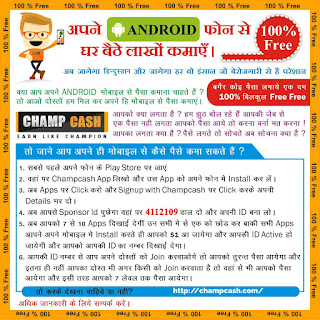Samsung 1200M and 1205t Password Read and Factory Reset Success With Volcano 1205t Read Password
Quote:
2015-04-12 3:04:30 PM >>Detecting D+ and D-...
2015-04-12 3:04:30 PM >>Vcc: 13 14
2015-04-12 3:04:30 PM >>Gnd: 1 2 4 6
2015-04-12 3:04:30 PM >>Detection initiated...
2015-04-12 3:05:03 PM >>Found: D+ = 16, D- = 17
2015-04-12 3:05:03 PM >>Detection D+/D- with 32.67 seconds!
2015-04-12 3:05:03 PM >>Analyzing USB device, please wait...
2015-04-12 3:05:03 PM >>Found [SPD] USB device: SCI USB2Serial,(VID_1782&PID_4D00)
2015-04-12 3:05:03 PM >>Detection completed.
2015-04-12 3:05:17 PM >>SPD U Disk Error Flash files password is = VolcanoAheadOfAllEVER
2015-04-12 3:05:21 PM >>Available Ports:COM3 COM89 COM90 COM101
2015-04-12 3:05:21 PM >>Detection initiated...
2015-04-12 3:05:22 PM >>Vcc: 13 14
2015-04-12 3:05:22 PM >>Gnd: 1 2 4 6
2015-04-12 3:05:22 PM >>Analyzing D+ and D-...
2015-04-12 3:05:29 PM >>D+ = 16, D- = 17
2015-04-12 3:05:29 PM >>Analyzing USB device, please wait...
2015-04-12 3:05:32 PM >>Find USB device:SPRD U2S Diag (COM102), (VID_1782&PID_4D00)
2015-04-12 3:05:32 PM >>
2015-04-12 3:05:32 PM >>
2015-04-12 3:05:33 PM >>Internal version: SPRD3
2015-04-12 3:05:33 PM >>Boot downloading...
2015-04-12 3:05:34 PM >>Start boot please wait a moment....
2015-04-12 3:05:37 PM >>Spreadtrum Boot Block version 1.2
2015-04-12 3:05:37 PM >>CPU TYPE:[6530C000]
2015-04-12 3:05:37 PM >>FLASH ID: 00C8006000170000
2015-04-12 3:05:37 PM >>Flash Type:[GD] 25LG64bWL
2015-04-12 3:05:37 PM >>Size:0x800000(8MB)
2015-04-12 3:05:37 PM >>Reading...(0)
2015-04-12 3:06:11 PM >>The data has been saved in
C:\Users\Real\Documents\Read
Backup\MOCOR_W13.09_FP_R5.0.2_Debugsc6500_samsung_
EiderVESS_E1205Y_SWA_20150412_150607_FullFlash.bin , size: 8 M.
2015-04-12 3:06:33 PM >>Reset USB device and search it...
2015-04-12 3:06:38 PM >>Find USB device:SPRD U2S Diag (COM102), (VID_1782&PID_4D00)
2015-04-12 3:06:40 PM >>
2015-04-12 3:06:40 PM >>Internal version: SPRD3
2015-04-12 3:06:40 PM >>Before Format,please load back-up phone file first.
2015-04-12 3:06:50 PM >>
2015-04-12 3:06:50 PM >>failed to open port.
2015-04-12 3:06:52 PM >>Reset USB device and search it...
2015-04-12 3:06:57 PM >>Find USB device:SPRD U2S Diag (COM102), (VID_1782&PID_4D00)
2015-04-12 3:07:00 PM >>
2015-04-12 3:07:00 PM >>Internal version: SPRD3
2015-04-12 3:07:00 PM >>Before Format,please load back-up phone file first.
2015-04-12 3:07:09 PM >>Software has two ways to find password, it may have different results to click button again.
2015-04-12 3:07:13 PM >>Failes to open the file!
2015-04-12 3:07:19 PM >>Screen Lock input order:
2015-04-12 3:07:19 PM >> ¢Ù ¢Ú ¢Û
2015-04-12 3:07:19 PM >> ¢Ü ¢Ý ¢Þ
2015-04-12 3:07:19 PM >> ¢ß ¢à ¢á
2015-04-12 3:07:19 PM >>
2015-04-12 3:07:19 PM >>Software has two ways to find password, it may have different results to click button again.
2015-04-12 3:07:28 PM >>Looking for passwords,please wait...
2015-04-12 3:07:31 PM >>[Theftproof Lock]>>0000000
2015-04-12 3:07:31 PM >>[Theftproof Lock]>>3333
2015-04-12 3:07:31 PM >>[Theftproof Lock]>>0000
2015-04-12 3:07:31 PM >>[Theftproof Lock]>>00000
2015-04-12 3:07:31 PM >>[Theftproof Lock]>>33333
2015-04-12 3:07:34 PM >>[Phone Lock]>>1234
2015-04-12 3:07:36 PM >>[Phone Lock]>>19900815
2015-04-12 3:07:37 PM >>Looking for passwords complete.
|
1200M Read Password and Factory Reset
Quote:
2015-04-12 3:44:52 PM >>Detection initiated...
2015-04-12 3:44:53 PM >>Vcc: 13 14
2015-04-12 3:44:53 PM >>Gnd: 2 4 6
2015-04-12 3:44:53 PM >>Analyzing D+ and D-...
2015-04-12 3:45:01 PM >>D+ = 16, D- = 17
2015-04-12 3:45:01 PM >>Analyzing USB device, please wait...
2015-04-12 3:45:04 PM >>Find USB device:SPRD U2S Diag (COM102), (VID_1782&PID_4D00)
2015-04-12 3:45:04 PM >>
2015-04-12 3:45:04 PM >>
2015-04-12 3:45:04 PM >>Internal version: SPRD3
2015-04-12 3:45:04 PM >>Boot downloading...
2015-04-12 3:45:06 PM >>Start boot please wait a moment....
2015-04-12 3:45:08 PM >>Spreadtrum Boot Block version 1.2
2015-04-12 3:45:08 PM >>CPU TYPE:[6530C000]
2015-04-12 3:45:08 PM >>FLASH ID: 00C8006000170000
2015-04-12 3:45:08 PM >>Flash Type:[GD] 25LG64bWL
2015-04-12 3:45:08 PM >>Size:0x800000(8MB)
2015-04-12 3:45:08 PM >>Reading...(0)
2015-04-12 3:45:41 PM >>The data has been saved in
C:\Users\Real\Documents\Read
Backup\MOCOR_W13.09_FP_R5.0.2_Debugsc6500_samsung_
EiderVESS_E1200R_JP_20150412_154537_FullFlash.bin, size: 8 M.
2015-04-12 3:45:47 PM >>Software has two ways to find password, it may have different results to click button again.
2015-04-12 3:45:50 PM >>Failes to open the file!
2015-04-12 3:45:55 PM >>Screen Lock input order:
2015-04-12 3:45:55 PM >> ¢Ù ¢Ú ¢Û
2015-04-12 3:45:55 PM >> ¢Ü ¢Ý ¢Þ
2015-04-12 3:45:55 PM >> ¢ß ¢à ¢á
2015-04-12 3:45:55 PM >>[screen lock]:1812
2015-04-12 3:45:55 PM >>
2015-04-12 3:45:55 PM >>Software has two ways to find password, it may have different results to click button again.
2015-04-12 3:45:59 PM >>Looking for passwords,please wait...
2015-04-12 3:46:01 PM >>[Theftproof Lock]>>0000000
2015-04-12 3:46:01 PM >>[Theftproof Lock]>>3333
2015-04-12 3:46:01 PM >>[Theftproof Lock]>>0000
2015-04-12 3:46:01 PM >>[Theftproof Lock]>>00000
2015-04-12 3:46:02 PM >>[Theftproof Lock]>>33333
2015-04-12 3:46:05 PM >>[Phone Lock]>>1234
2015-04-12 3:46:06 PM >>[Phone Lock]>>44321
2015-04-12 3:46:07 PM >>Looking for passwords complete.
2015-04-12 3:52:53 PM >>Internal version: SPRD3
2015-04-12 3:52:53 PM >>Before Format,please load back-up phone file first.
2015-04-12 3:53:09 PM >>Detection initiated...
2015-04-12 3:53:11 PM >>Vcc: 13 14
2015-04-12 3:53:11 PM >>Gnd: 1 2 4 6
2015-04-12 3:53:11 PM >>Analyzing D+ and D-...
2015-04-12 3:53:18 PM >>D+ = 16, D- = 17
2015-04-12 3:53:18 PM >>Analyzing USB device, please wait...
2015-04-12 3:53:21 PM >>Find USB device:SPRD U2S Diag (COM102), (VID_1782&PID_4D00)
2015-04-12 3:53:21 PM >>
2015-04-12 3:53:21 PM >>
2015-04-12 3:53:21 PM >>Internal version: SPRD3
2015-04-12 3:53:21 PM >>Boot downloading...
2015-04-12 3:53:23 PM >>Start boot please wait a moment....
2015-04-12 3:53:25 PM >>Spreadtrum Boot Block version 1.2
2015-04-12 3:53:26 PM >>CPU TYPE:[6530C000]
2015-04-12 3:53:26 PM >>FLASH ID: 00C8006000170000
2015-04-12 3:53:26 PM >>Flash Type:[GD] 25LG64bWL
2015-04-12 3:53:26 PM >>Size:0x800000(8MB)
2015-04-12 3:53:26 PM >>The phone is setting back to Factory...